Perpetuum Software announces a new version of Mobi DB which is a comprehensive database management tool for Android devices. It is now packed with new powerful features that make it possible to create complex relational databases and efficiently organize data.
Very often people need to store not only flat data in a single table (for example, DVD list, personal wine collection, etc.), but also some bigger data that should be kept in a database with many tables that are somehow related to each other. Now Mobi DB can handle this task. Adding tables is done with a single tap: users can select from the list of pre-set templates or create a new one. Convenient visual designer will help setting up the form: add, remove, and locate fields to make entries look fine.
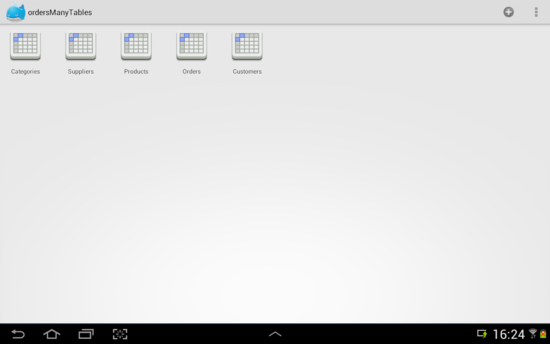
Users can easily setup relations between the database tables. A new “Relation” control added to a form makes it possible to select a related table from the list of all tables available in this database. All fields of the related database become available and can be used on the form. In this way a user is able to select the field value from the dropdown list which makes it even more convenient and faster to add new records.
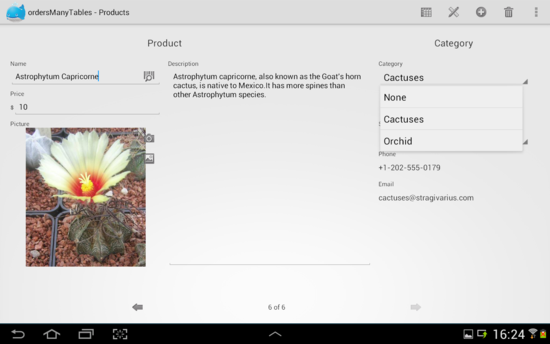
“Version 2.0 is a real quantum leap because Mobi DB is now much more productive and efficient with new database management tools such as table relations, filtering and search. We understand that our users want not only to catalog information but also navigate through it and manage it efficiently. So, we added some really important and necessary features that will help users be more productive when organizing data,” says Vitaly Korney, Team Lead at Perpetuum Software.
Users want to be able to quickly find necessary information in a big database. Mobi DB has a number of tools that will help search and organize data in a convenient manner. It’s possible to sort and filter data by any field. Multiple filter options are available. A convenient search tool will find all entries containing the search keyword and highlight all fields with the specified keyword.

Ability to export data to a CSV file makes it possible to use information in external systems. It’s also possible to import entries from a CSV file. The app showed high performance when importing even big files (up to 5000+ records).
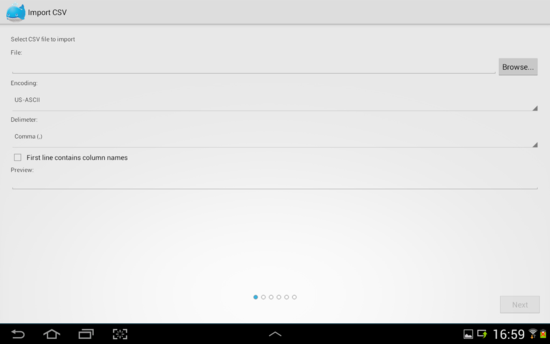
Though Mobi DB has so many features and is that powerful it’s not complicated at all. Its UI is quite friendly and intuitive. In addition the app comes with a step-by-step interactive tutorial that will guide users through all available options and commands.

Mobi DB is a convenient database tool that can handle simple lists of data and store personal information about home appliances, furniture, devices, books, DVD’s, shopping lists, etc. and yet functional enough to deal with complex professional or industry-specific databases. This is a perfect application to catalog, manage and keep track of important data.
Mobi DB is available on the Google Play Store…
[...] or business data. More information on a new Mobi DB version is available on our corporate blog: Mobi DB 2.0 ? Android Databases Have Never Been So Easy to Manage! | Perpetuum Software Blog Hope you will have a couple of minutes to play with the app and write a couple of sentences of how [...]
[...] or business data. More information on a new Mobi DB version is available on our corporate blog: Mobi DB 2.0 ? Android Databases Have Never Been So Easy to Manage! | Perpetuum Software Blog Hope you will have a couple of minutes to play with the app and write a couple of sentences of how [...]
[...] or business data. More information on a new Mobi DB version is available on our corporate blog: Mobi DB 2.0 – Android Databases Have Never Been So Easy to Manage! | Perpetuum Software Blog Hope you will have a couple of minutes to play with the app and write a couple of sentences of how [...]
It were very useful to have MobiDB Software for Windows too! Because often it’s much easier to work on pc, sometimes it’s important. There is also need to synchronize the data between the application softwares. This can be processed very easily. The form setup of a database can be transferred in an xml file and the data in the usual way. Maybe there can be created some mixed mode file to transfer the settings and the data in one file.
Kind Regards
Viktor
Viktor,
Thanks for your feedback. At the moment we are working on Mobi DB for Windows 8 and Windows Phone. So, there will be a PC version. We expect to publish it in the first quarter of 2015. So, stay in touch.
Is it possible to create graphs?
Hi this is a great app is it possible to add an if function in the calculations eg if (quantity = 0 then price * 1 else price * quantity) or to perhaps pre-populate the quantity with 1 at entry?
Any chance it’ll be ported to Mac or iOS?
Would propel app forward as it did with LastPass… So easy, the sync is fab….
Can I attach a link to a pdf file, or the actual file in the database? Also, what is the “Bool” field for?
Hi, does Mobi DB calculable field support the ability to calculate values between current row and previous row? For instance, I have a database called Gas Mileage, and in it I created a field called Odometer, which stores my odometer reading at each gasoline fill up. I would liked to store / display a Calculable field called Miles Traveled, which is defined as
Miles Traveled = Odometer(current) – Odometer(previous). The Miles Traveled field would, in turn, would be used to calculate my miles per gallon value.
Is this possible?
Thanks,
Brian
PC version ?
We are trying to publish the Windows 8 version of MobiDB in the Windows Store. We hope to get the app approved for publication shortly.
Hello Ross,
Unfortunately, such functionality is not available yet.
Thank you for understanding.
Hello Ralph,
Yes, it’s possible to add such function. For full list of available functions please refer to the following article:
Hello Peter,
We have such plans, but that is in the long run. Thank you for understanding.
Hello Jaime,
Currently only hyperlinks are available. The ability to link to local files is in our ‘to-do’ features list for future releases. The Bool field (Boolean) represents “true/false” or “on/off” states.
Hello Brian,
Yes, this is possible. Please check the following article to see the list of available functions: If you need any assistance, don’t hesitate to contact us at [email protected]
hi
how synchronize pc to phone. thank you
Hi Guys,
I have very little knowledge on developing databases and was wondering if you could point me in the direction of any Mobi DB tutorials.
Cheers,
John
Hello John. Sorry for much delayed response. Some of the MobiDB tutorials are available under the following link:
Hello sharief. Sorry for much delayed response. The article on sync feature is available under the following link: