MobiDB Database Designer, Android and Windows 10 general-purpose database app, able to create complicated relational databases to store any type of data, including personal collections. Here is another case study from a customer who wants to get his book collection well-organized.
1. Customer bio
I am a retired health administrator who has dabbled in computing since the mid 1970′s – well before personal computing.
2. Challenge/situation
I am re-creating a database that we use to manage our family collection of books – both physical and e-books – around 3,000 titles.
I need a relational database because I want to look at the data from many different perspectives, including author / title lists, as well as status reports when shopping for books.

|
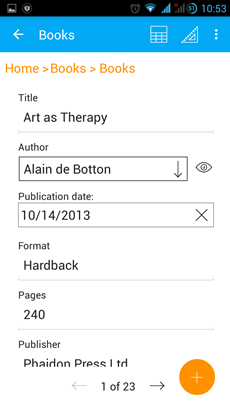
|
My original database was in MS Access but I no longer have that product and MobiDB seemed to be the closest fit I could find. As a bonus it will now operate my database in both the Windows desktop and Android mobile environment.
3. Solution/results
My database has only two tables, but is heavily dependent on relationships and presents the data in nested tables.
I used to print the output in the pre-Android days, but now the database is easily accessible when away from home on our Android devices. When fully functional, the database will synch with a number of Android devices.
4. Benefits
I started using MobiDB sometime ago, but the early releases lacked some of the functionality I needed – however the potential for a good solution was evident.
I am now working with the latest MobiDB releases, and hope to get a solution which is far superior to my old MS Access one.
Norman Henstridge