We are glad to announce a new version of our professional Android database app – MobiDB Database Designer with a new long awaited feature that will significantly improve user experience and will reduce time for adding new entries.
All multi table databases are relational; it’s very convenient to be able to select a value from the related table (in a dropdown list) and not to duplicate it probably several times across the entire database. The problem with really complex and big databases is that such dropdown lists got from the related table can be really huge and searching for the necessary value may become quite intricate. So, we decided to improve user experience in this matter and added the ability to filter values in the related dropdown lists.
Now users can set category – subcategory relation and show only those subcategory values that are included in the selected category. For example, Genre > Author > Book. Imagine that you have a book shop, there are thousands of books, all of them are cataloged in the following way:
- Every author is in some genre category: Art & Photography, Children’s book, Romance, etc.
- Every book belongs to the certain author.
Our database will have the following structure:
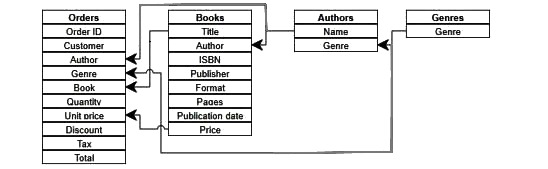
Creating a new order for the customer might take much time because there are hundreds of authors. But a little trick will make it much easier to search for the necessary book. At first, in the Orders table, we can filter all authors by the genre and then select the necessary author and show only author’s books in the next dropdown list. More information on how to setup filters in the Table relation control can be found here:
http://helpcenter.perpetuumsoft.com/KB/a612/filtered-dropdown-lists-created-with-help-the-table.aspx
Here how it looks in MobiDB Database Designer:
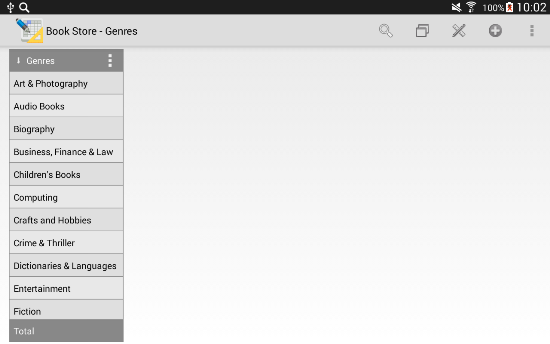
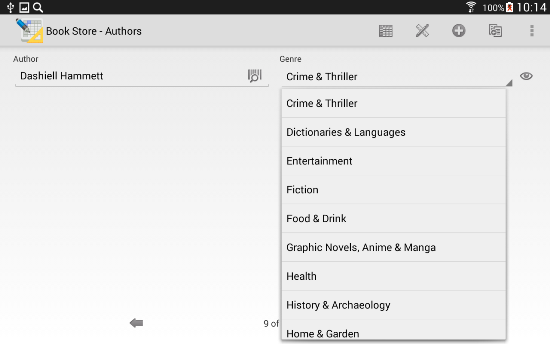
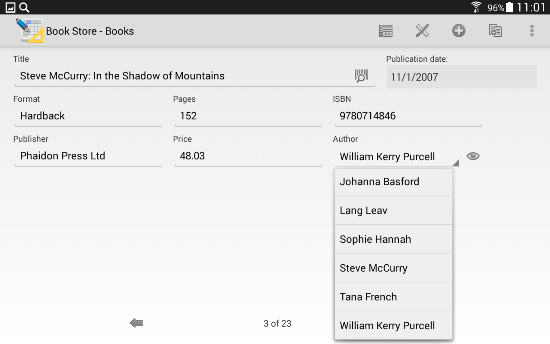
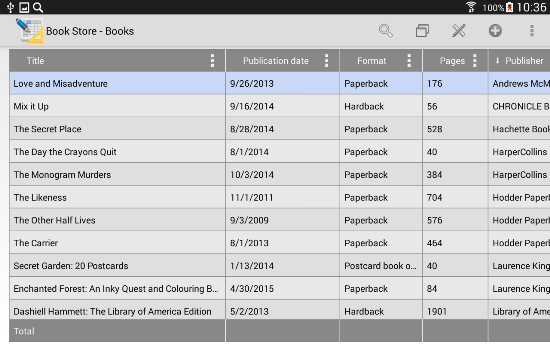
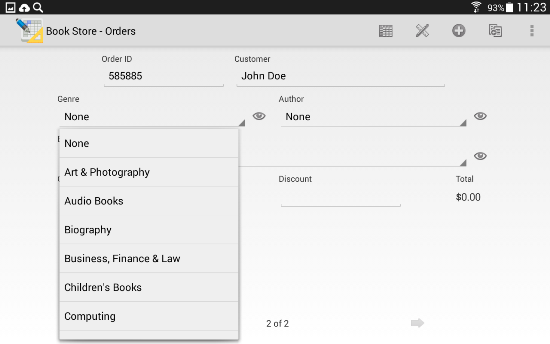
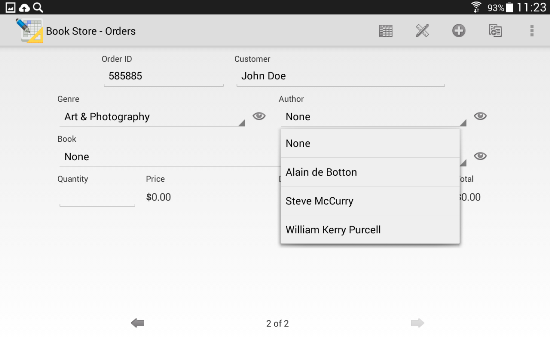
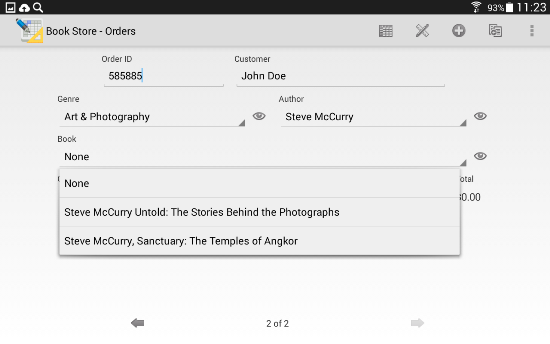
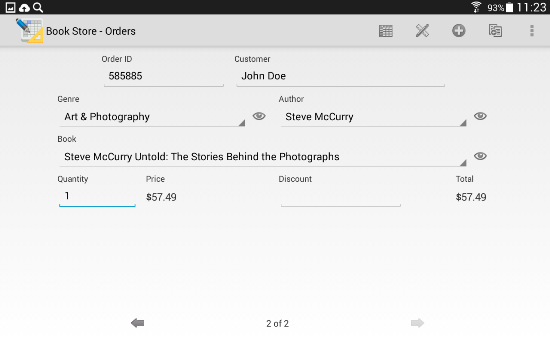
So, adding new entries to the database with this new feature is a breeze. Make your databases even more handy and powerful!
Get MobiDB Database Designer on the Google Play Store:
https://play.google.com/store/apps/details?id=com.perpetuumsoft.mobidb.lite