Anticipating comments of the experienced mobile developers and vendors in respect to this article that everything described in it is already known and it tells nothing new, I would like to say that this is not an abstract article of the standard promotion options and tricks on the mobile market. The article is of how we used these methods and what results we got. The article is full of charts and pictures containing real information. We are ready to share it. I think even persons experienced in mobile app promotion would be interested in reading this article, comparing to their experience and, probably, discussing it in comments.
The story is that our team of developers in respect to no perspective in the main operation direction due to availability of quite a good number of big competitors had to switch its activity to the other direction – development of mobile apps. Fortunately, there are instruments that allow using previous development experience and expertise, and not to begin from scratch.
Nothing similar happened to the marketing department and promotion of mobile apps. Promotion of software development components is obviously different from marketing of mobile applications.
Flagship product in this new direction is the app designed for the creation and managements of databases for Android devices.
All articles related to this theme (we read quite a lot of them) in the same breath stated that it is necessary lead as many visitors to your play store page as possible and make them install your app on the first days after publication of your app (1-3 days). The app that showed fast growth on the first days attracts attention of publishers and there is a chance that it will get to the Features Apps list in its category or even in the entire store which will bring even more users and profit (and I am sure you developed your app for this purpose). This strategy was justified when there were less apps in the store and the new ones came to market not at a rate of knots.
Results of such promotion look like this.
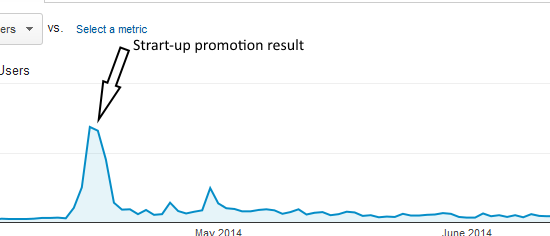
The effect is short term and if you haven’t got to the Features apps list in 3 days you may consider that the effort and expenses were spent in vain. Number of installs will inevitably decrease by several times.
I would like to tell you about the promotional methods we learnt from the articles and of how they work, and if they work.
Let’s start from the most important thing – ASO (App Store Optimization)
Title and description of the application are the very important parts of the promotion strategy, their quality influences search results in the store. And this is your most long-term investment, because traffic from the external sources will decrease as the time goes (as you can see in the chart above) while most users search for necessary apps directly in the app store.
Application title
A keyword in the app title is a must have. The closer it is to the beginning of a title the upper the app will be in the search results. But don’t forget that you can get a surprise: you suggest that the users will look for your app using the keyword that you think is a good fit to describe your app; but in fact they need something else or app store search shows apps that are far from your niche.
So, I would suggest you to check title of your app for feasibility and being targeted to the right users (who will install and buy) – just enter your keyword to the search bar and review the results. If close to your area it’s ok. Missed the topic – think over a new app title.
We learnt it by experience carrying out some experiments. Our app traveled a long way from Mobi DB to MobiDB Database Manager and then to MobiDB Database Designer. When we changed app title the number of installations increased because the app went up in the Play Store search results and became more user-oriented. As you see from the app name the keyword is “database”, but the first app name version didn’t include it at all. Google indexes apps in the store like common web pages: app name = web page title. No keyword in the app name – the app is not showed in the search. This was our case. That is why we changed name to MobiDB Database Manager. It wasn’t a successful name as well, because it didn’t correctly describe the app designation (it is designed not only for management of existing databases, but for their creation, data systematization and further maintenance).
And we decided to conduct another experiment – MobiDB Database Designer seemed to describe app essence. Our idea was confirmed by increased installations.
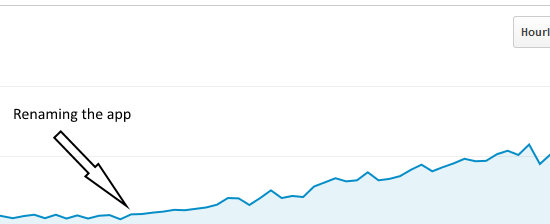
For about one month the number of installs increased in 10 times. So, be careful about the app name, unclear and too creative names won’t work.
App description
In spite the allowed number of characters up to 4000 in the description Google indexes and, which is more important, shows only first 350 symbols to the visitors (mobile Play Store shows even less). Use these 350 characters to include all keywords that you think are necessary for correct indexing and do it the way to keep the description readable and understandable for users to make them click “More” or “Install” (which is the ideal result).
We changed description several times (its first paragraph) to improve Play Store position.
Only few vendors know that description in the store can be formatted to attract attention to the most important features and aspects. Here you can find a list of tags supported by Paly Store:
http://stackoverflow.com/questions/11071127/google-play-app-description-formatting
Be careful with the description as well: too many keywords in the description may be considered as spam and the app may be removed from the store (two of our apps got warnings of such Play Store policy violation, fortunately, we fixed it in time). Play Store doesn’t have a separate field for keywords and I wouldn’t recommend adding them in the app description – it may also be considered as spam.
App logo
App logo is a very important part of app store promotion. It is necessary to make it show essence of your app and attract attention at the same time. After reading the articles we got an idea of a personage for the logo that should be memorable. We took app name Mobi DB and based on the assonance with Moby Dick we created this wonderful whale:
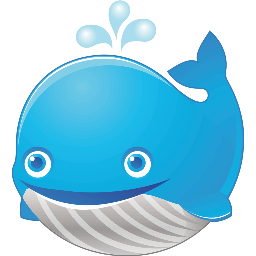
Isn’t it cute? We liked it too. Unfortunately, it has proven to be inviable as the app logo designed for the creation of databases. It looks like a game logo. That is why a new logo was designed:
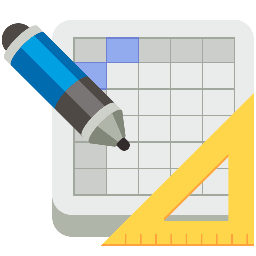
Much better, isn’t it? Looks like a table to enter data which is far closed to the creation of databases than a wonderful blue whale.
The logo was changed together with the change of an app name which increased app installs in 10 times.
Material design century made some adjustments to the logo, it became more laconic, but the idea remained the same.

Remember that the app logo is the first thing a user sees in the store search. Try to attract targeted users: if your app is not a game, not an entertainment app, but a business app, make sure to avoid cartoonish style and overdo with the personage, if you are still intended to use it. (Oh, what a cute whale…)
Screenshots and video
Screenshots are important as well. They can show visitors how your app looks like, what it can do. Screenshots may be “talking”. Google doesn’t limit graphics only to screenshots themselves. You can add labels to the pictures, for example, state the feature and make a picture of it. Here is the sample:
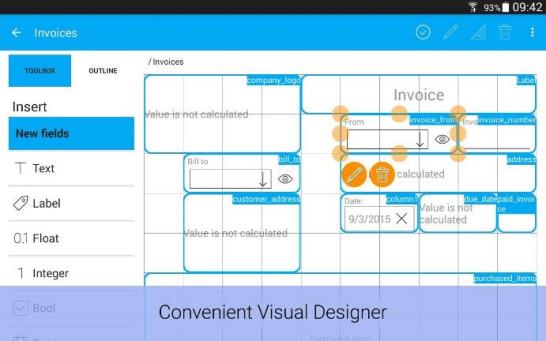
Almost 100% of visitors coming to the app page will watch your video, if you have it. Our video of the previous app version has about 20 000 views: http://www.youtube.com/watch?v=o2tgEvji4n4. Not bad for the specialized video. A new video took more than 3000 views for one month. All videos were created by us. There are many good apps for screen casting without the need to get root for your device. Android 5.0 and up has this feature built-in the OS. So, this is not that difficult. Come on!
App localization
A good way to increase app audience is to localize the app and its description in the store. Exactly in this order. Though Google doesn’t require localizing the app for adding app description in other language different from the app language.
The users see app description in their native language and expect that the application will be in the same language. And their frustration after installation and running of the app when it is in English and not in French, for example, is understandable. Getting negative ratings from non-English users is expectable as well.
To avoid such situation localize your app first. Cost of professional translation services is quite high. Though you can reduce these expenses with the help of your customers. Android users are quite responsive would be glad to assist you to translate the app in return for the paid version of your app or amazon certificate.
We used both services of the professional localization company and services of the customer – native speaker. In any case it would be better to proofread the customer’s translation, but it’s much cheaper than translate from scratch.
Here is the result we got after localization to Spanish (Spain, Mexico):
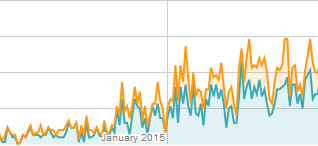
Italian localization:
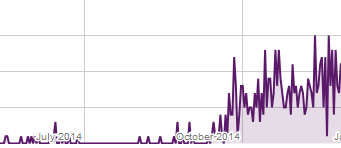
German localization:
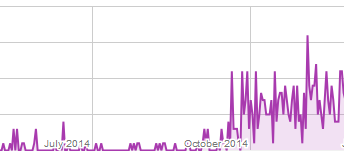
Creation of satellite apps
Another way of marketing is to create related apps that don’t directly compete with your flagship product, but include a link to it and in such manner they make a promotion.
Our flagship product is designed for the creation of any types of databases. We created apps targeted to the definite user categories, more specific. The most successful apps are Inventory and Project Management, i.e. specific database use cases. They are free and offer limited features. For example, users can’t change database structure or synchronize data. We offer to purchase the main app to get access to such features.
Such approach works; we regularly get new customers from such products. The advantage is that we cover bigger, more specific audience; the disadvantage is that satellite apps need app store promotion as well.
The second part of the article will describe how to market the app outside the Play Store. Make sure to check back for continuance.