We are happy to announce a new version 6.2 of SharpShooter Collection, a set of .NET components for reporting and data visualization.
I’ll say several words about the changes in the new version.
Registration vs Activation
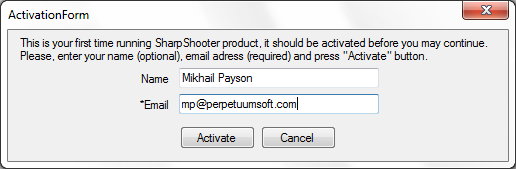
First of all, let us tell you about some organizational changes. We updated the registration procedure for the component. Now, you don’t need to login to our website each time when you want to download our product. For some reasons, registration on our website seemed to be uncomfortable procedure for many our visitors making them abandon the privilege to have trial versions of our products and leave our website. That fact made us very sad and we replaced the obligatory registration with the one-time activation of the component right after you install it. This is free and fast! Moreover, by activating the component you get a pack of free bonus materials, account on our website and 1-month free technical support!
Premium Support and Alpha Versions
We officially start the program of providing our Premium Support subscribers with Alpha versions of our components. Now, by purchasing Premium technical Support you can get access to “freshly-cooked versions right from the stove” not waiting for next official release. Well, anyway, we do not guarantee that they will be free of ‘bugs’ and bigger ‘insects’.
And now about new functionality:
Use of Parameterized Data Sources
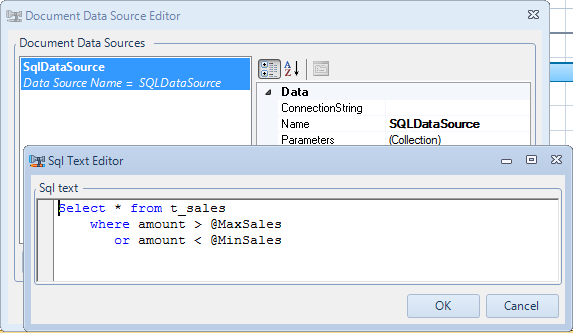
The most awaited feature of this release is the ability to add parameters to SQL data sources specified directly in a report document. Moreover, in addition to setting the parameters you can also execute them as you go using the power of C# or VB similar to other scripts in a document. Well, the power of our scripts is a well known fact among developers community (for example, you can read some interesting tricks here). The feature was long-awaited and finally it’s available. Actually, now you can use our reports designer as an independent application for creation, display and export of reports.
Better Export to Excel
The second most important feature in this release is better data export to XLSX. Now it is possible not only to export a report to Excel on separate pages, but also to export the whole set of data on one sheet without extra elements: footers, headers, etc. If pagination of a report is not so vital for you as display of just data, this export to Excel is the best option for you.
Pretty Styles

One more interesting feature is improved work with styles in new reports. Now when you create a new report element (for example, a text field), it will be automatically linked with a style corresponding to the container where a report element is located. Our talented designer created several amazing ready themes which you can change as you go. And still, as before, you can customize our styles, create custom styles and even replace a pre-defined set of styles with your own. We won’t be mad ?
NuGET Packages
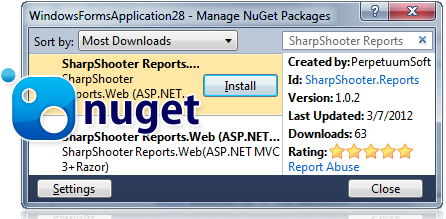
Support for NuGet packages in SharpShooter Reports.Web 6.2 is one more important feature. We also did not like the Getting Started containing 35 pages and inspired by the article on our blog we decided to create packages allowing integrating reporting system to a ready application in 10 minutes (I noted the time and it actually takes little bit less). You can find the detailed description of how it works in the Getting Started (MVC3+Razor) and Getting Started (ASP.NET Web Application) documents.
New Filtering in OLAP Reports
Cannot but mention one more feature we implemented in SharpShooter OLAP. Our customers requested it for long time and finally we did it! Now when you filter two or more columns, in the filtering list for the second there are no values filtered in the first column.
Fixes and Improvements
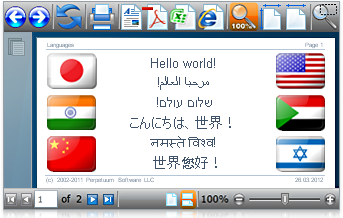
Now regarding some things we shame about: bugs and shortcomings in previous versions which are fixed now. This release sets records on a number of skeletons we buried.
First of all, we would like to mention the changes in the engine that prepares XAML for Silverlight and WPF. We completely rewrote the mechanism of control size detection that finally allows logic display of texts and hieroglyphically and consonantal alphabets: Japanese, Chinese, Arabic, Hebrew, Hindi and others in reports displayed in Silverlight and WPF.
We decided to take advantage of a native method of text rendering in XAML used in Silverlight and WPF instead of imitation method based on text display in GDI. Of course when implementing the feature we had to sacrifice some things. In particular, now the appearance of reports in Windows Forms and Silverlight/WPF can be different. Besides, we lost some features which are not supported by Silverlight such as ability to put elision marks in the middle of text which does not fit to the selected text field. Anyway, for those who needs the same look and feel of reports in all viewers there is a workaround. In a new product version there is a possibility to include text rendered in GDI in the form of picture into XAML (this property can be set programmatically at text field). Such approach guarantees that reports will match, but it slower the performance and increases load on the server: images are passed there instead of simple text.
One more buried skeleton is a serious memory leak on the client side. During several sequenced runs of the report designer, the memory was consumed extremely fast and sometimes that lead to application crash. Not anymore. Thanks to redgate guys and their cool profiler we finally managed to mend all ‘leakages’. Despite the fact that our customers noticed the problem very seldom, we are very happy that our product becomes more and more perfect.
Links
Finally I’d like to give you links to the products I’ve talked about:
- SharpShooter Collection
- SharpShooter Reports: Windows Forms edition
- SharpShooter Reports: Silverlight edition
- SharpShooter Reports: Web edition
- SharpShooter Reports: WPF edition
And some useful links related to our products: