Holidays are coming and our team decided to make our users happy with a new version of the database management app for Android – MobiDB Database Designer. This new version is a real Christmas gift because we added really demanded features that you can’t do without when managing complex databases. Ok, let’s start unpacking the gift and see what great features our users will get.
One of the most “tasty” abilities is Nested tables. Now one of the table fields can be another table nested in it. This is very convenient for storing additional data that is related to a definite entry but adding it to the card would overload it and make unreadable. Nested tables are a splendid solution for storing customer orders, tracking project tasks, etc.
Customers who use the app on the phone will be definitely glad to work with a new forms designer. Now it’s possible to locate data in two or more columns. In this way space on the screen will be used more efficiently regardless the form factor.
New picture options widen MobiDB field of application. A picture stored in a database can be deleted or saved separately from the card or the app itself. An image can be linked to another table via table relations. This is quite handy and saves a lot of time when adding new entries, as pictures are stored in a single table and can be used in multiple tables, to say nothing of saving free space on your phone or SD card.
When exporting to CSV all pictures are exported to separate folder and the CSV file contains paths to the pictures. A new version is also able to import images from CSV. These features will surprise those users who are interested in importing data from the external apps. They add visual comfort and besides that make it possible to print pictures.
One more “yummy” ability of MobiDB that was awaited by all users is Export to PDF. Yeap, finally! The wait is over! Now you can export to PDF cards: one, two, all, as you wish. Want to export a table? Filtered table? No problem, Mobi Db can do it. Want to save and open the document? Or may be sent via email? This also can be done in MobiDB. Business users will be absolutely happy: they will be able to create documents on a mobile device and immediately send it to colleagues, executives, customers or send it directly to printer and make hard copy.
Export to CSV offers similar options.
The other gift feature is printing. That’s right! You can send a document to printer from your mobile devices. All you need is Android 4.4 and Google cloud print connected to your printers. Print cards and tables, all records or filtered ones, on any connected printer, send documents for signature, create various portfolios and catalogs.
New version of MobiDB also allows users to share entries from the database: send it via email, create Evernote note, etc. This is a quick way to forward information from your database to external apps and users.
Minor, but equally important improvements make the app more convenient and user-friendly. Our developers extended date/time functions, users can set date format, and default field values. It’s also possible to import data to the existing table and set type for the Calculated field: email, hyperlink, phone, picture, string.
That is the Christmas gift for our customers. We hope they will like this new version. And we hope that it will make them more productive in managing even the most complex data on Android-based mobile devices.
MobiDB Database Designer is available in the Google Play Store

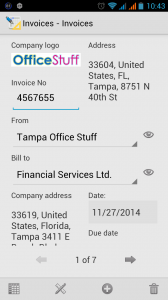

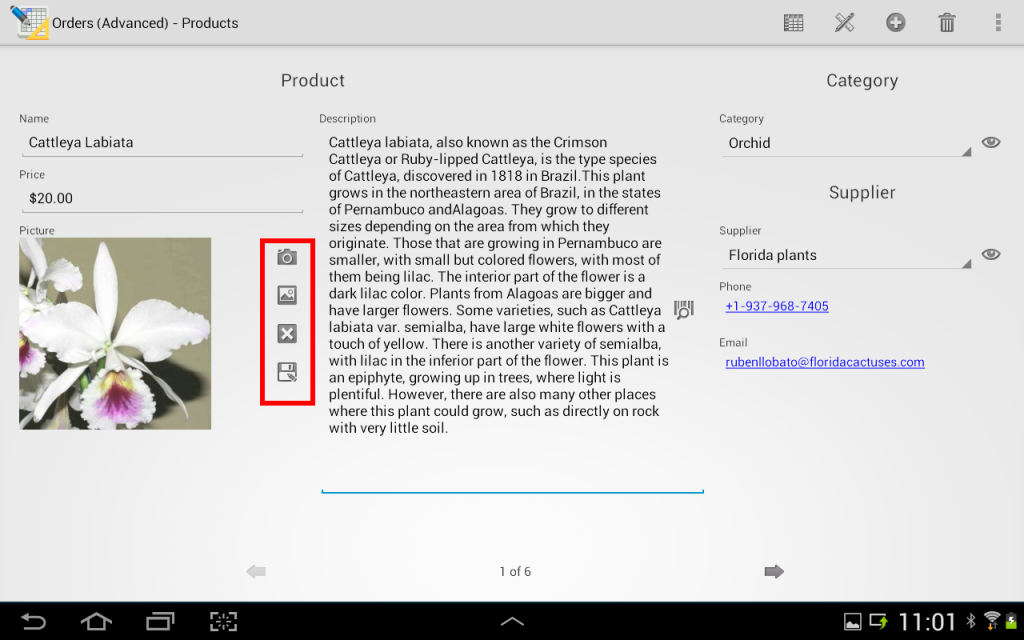
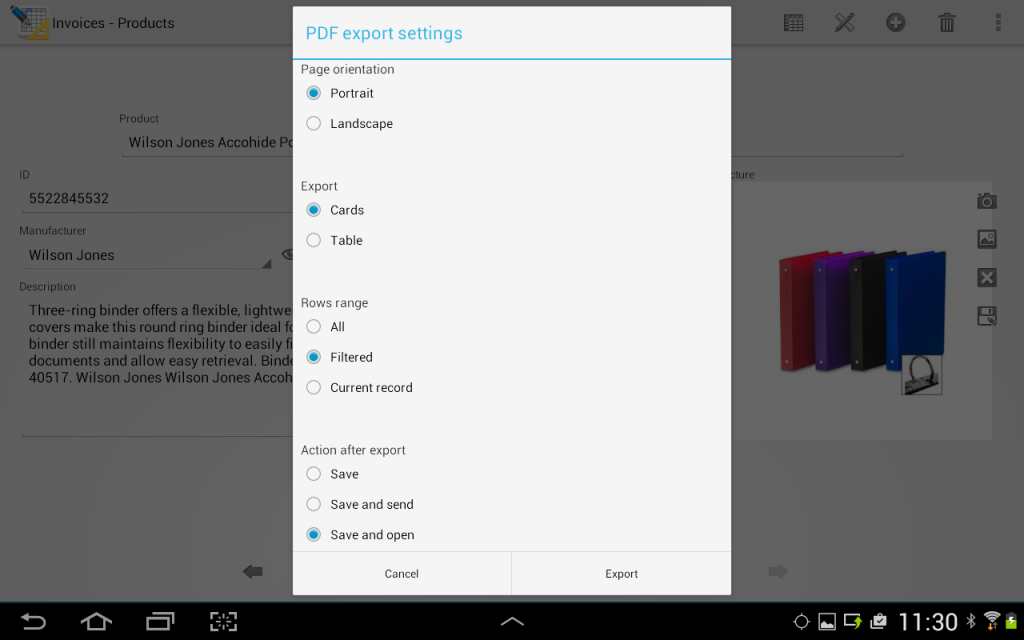
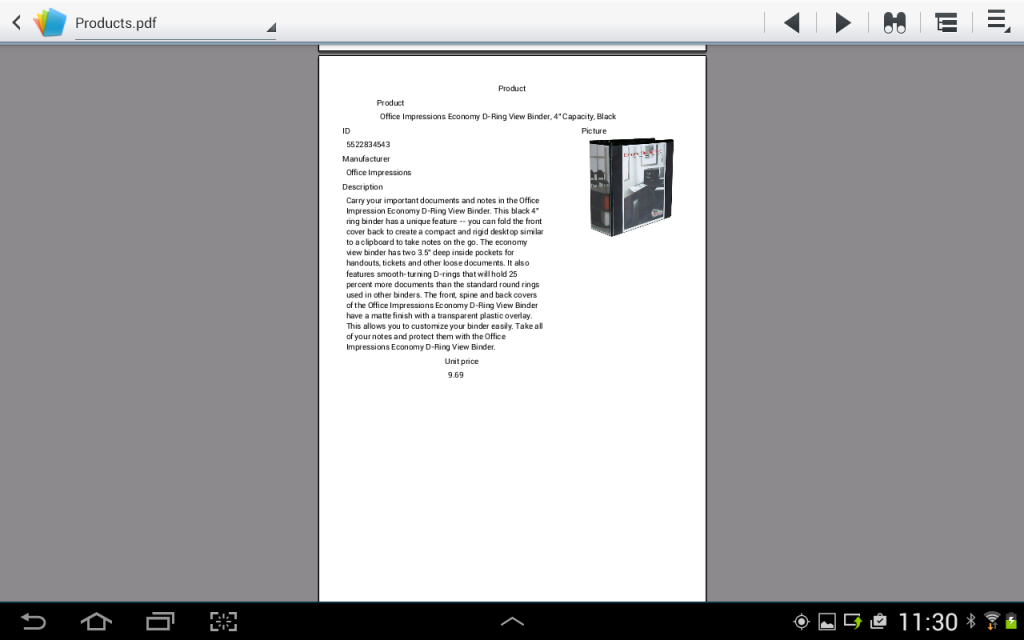
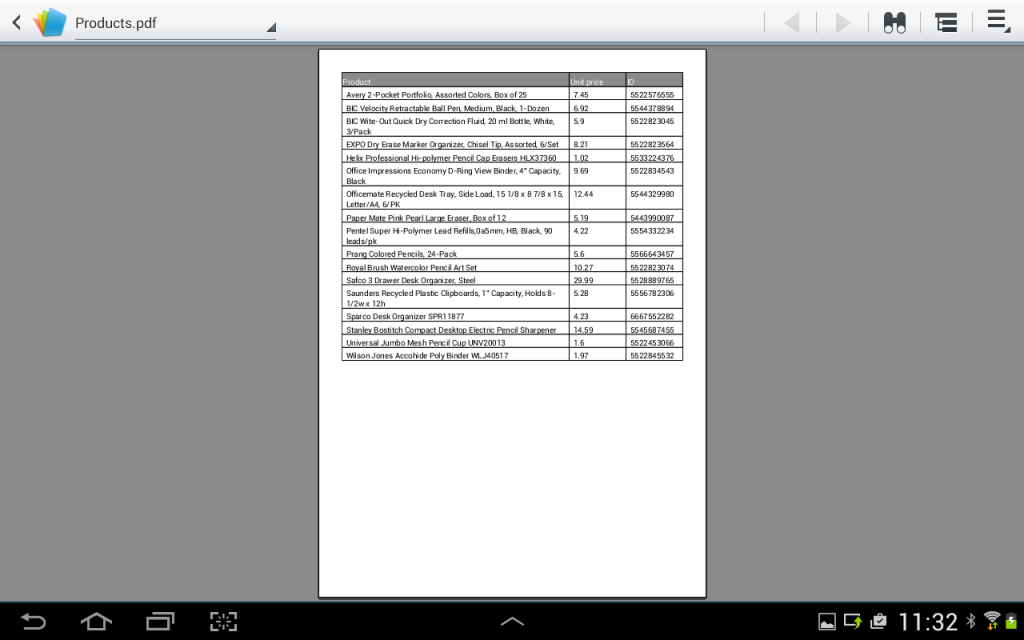
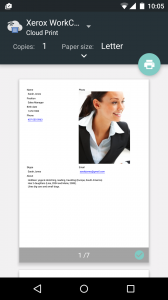
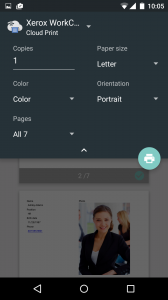
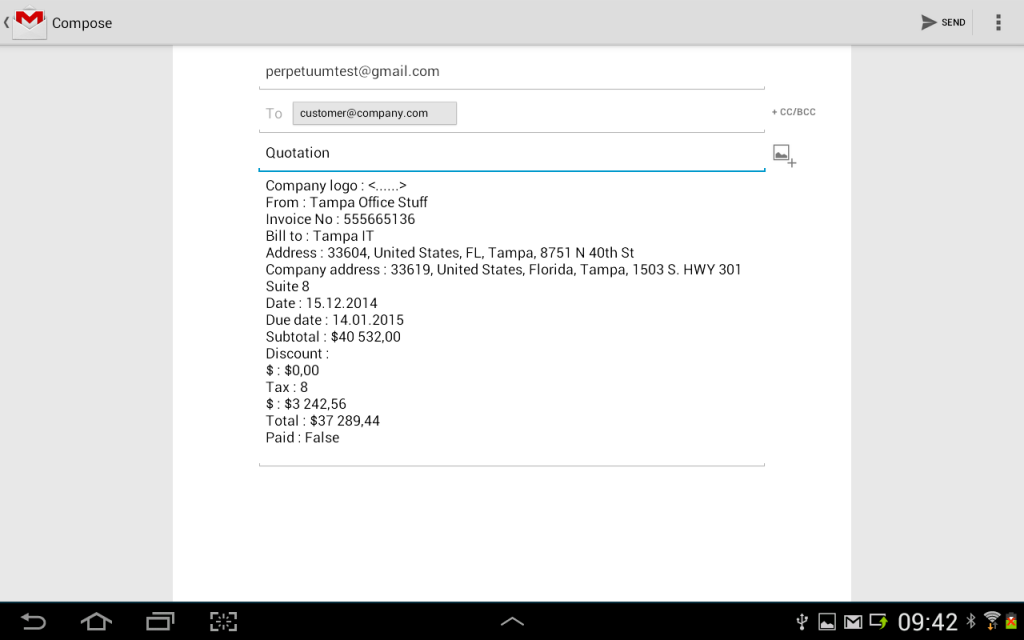
Hello,
before buying could you please answer somme questions :
- with MobiDB is it possible to encrypt datas ?
- is it possible to set a password beeing mandatory to open a database ?
- could you add the possibility to set the application on tablette or phone, beeing
on two differents modes (depending on the password typed : one for a Developper access and one for user access) Developper could so define witch part of the application would be accessible to the user ? For example the Developper could be able to restrict the application to consult or add records but NOT to change the form.
- Is the database format used MySQL or any other ?
- Can Databases beeing consulted or modified with another tool (different of MobiDB) ?
Thank’s for anwer.
Dominique Bodin (from France)
Hello Dominique,
Sorry for the late reply. Please find the answers to your questions below:
1) with MobiDB is it possible to encrypt datas ?
Unfortunately, this feature is not currently supported.
2) is it possible to set a password beeing mandatory to open a database ?
Unfortunately, this feature is not currently supported.
3) - could you add the possibility to set the application on tablette or phone, beeing on two differents modes (depending on the password typed : one for a Developper access and one for user access) Developper could so define witch part of the application would be accessible to the user ? For example the Developper could be able to restrict the application to consult or add records but NOT to change the form.
- Thank you for your suggestion. This looks quite interesting. We will think it over.
4) Is the database format used MySQL or any other ?
Our software is SQLite based.
5) Can Databases beeing consulted or modified with another tool (different of MobiDB) ?
- Unfortunately, we don’t have such information, but we are going to introduce a Windows Store application that would be able to do this.
Thank you for taking interest in our product.
In case you have questions, don’t hesitate to contact us.
Best regards,
Alexander Bub
Perpetuum Software Support Team