Perpetuum Software finally announces that its professional database app for business users which was previously available only for Android users is now published in Windows Store and all Windows 8.1, Windows 10 and Windows Phone 8 users can now create advanced relational databases and synchronize them between the mentioned operating systems.
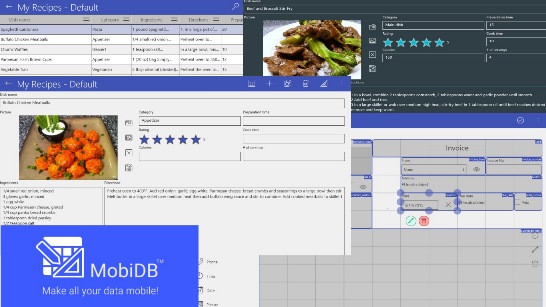
MobiDB Database Designer has already proved itself on the Android market as a reliable and professional database app suitable for storage of both simple lists (CD, DVD, Books collection) and complex specific business data (project management, customer management, inventory, etc.).
Now MobiDB Database Designer moves to Windows Store with almost equal set of features and is going to catch up to its elder Android brother shortly.
The available features are:
- Convenient visual designer for building up entry forms and database structure in general;
- Functional table view that can be easily sorted, filtered, searched for necessary information. The user can also manage column visibility and order. Column total will help to get a quick view of all data in the table;
- Convenient map view showing location of all entries on the map (if they contain GPS coordinates). Move markers, add new entries right from the map, proceed to detailed view of any selected marker;
- Synchronization via the cloud storage. Users can upload a database to the cloud storage and connect to it from different devices: Windows 8.1 PC, notebook, tablet, Windows Phone devices and even any Android device;
- CSV import allows quick addition of data to the database and ability to export data to CSV makes it possible to use data in external apps;
- Ability to set up dependent drop-down lists;
- Nested tables will add more details to the entry. Nested table data is available in the parent card for further calculations;
- Attractive styles will help you adjust the app interface for your convenience;
- 18 field types are supported: string, float, checkbox, date, hyperlink, email, phone, picture, address, etc.;
- 21 pre-set database templates that can be easily edited;
Some more great features such as export to PDF, printing and bar code scanner feature are on the way.
“Many of our Android customers asked us to add a PC client to MobiDB Database Designer; and it makes sense, because they got used to working with data (of any volume and type) on full-featured computers with more convenient editing and input interfaces rather than on mobile devices that are very convenient when the user needs to add a couple of entries on the go, outside of the office”, says Vitaly Korney, team lead of mobile development at Perpetuum Software. “So, based on such requests and understanding potential of Windows 10, we started development of the Windows Store app. We believe that not only desktop users will like MobiDB, but also tablet user will find it more flexible and convenient for work with personal and business data than Microsoft Access”, continues Vitaly Korney.
With MobiDB Database Designer users will get a convenient, flexible and easy-to-use tool for storage of simple and complex industry-specific information suitable for both home and business users.
Get MobiDB Database Designer for Windows 8.1
Get MobiDB Database Designer for Windows 10