 То strive, to seek, to find, and not to yield! A really good message, but not when it comes to finding and working with software. To find, as it seems, perfect component and then to spend many hours on examining it – sounds not very good.
То strive, to seek, to find, and not to yield! A really good message, but not when it comes to finding and working with software. To find, as it seems, perfect component and then to spend many hours on examining it – sounds not very good.
The solution is four components which can be easily integrated into each other. .Net ModelKit Suite is a package of .Net components: Report Sharp-Shooter, OLAP ModelKit, Instrumentation ModelKit and Chart ModelKit. At first sight, you might think that there are many similar components as Chart ModelKit for charts building, Report Sharp-Shooter for reports creation, Instrumentation ModelKit for gauges design and OLAP ModelKit for OLAP analysis. But, this is not exactly so.
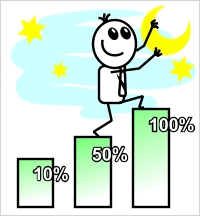
All the components are developed specially for .Net. The .Net ModelKit Suite is not a pack of individual components, but an interconnected components framework. What does it mean? For example, you need to build a report. Using Report Sharp-Shooter you can create various reports of any complexity based on any .Net data sources. But, as it is proved, it is very hard to quickly analyze great amount of numeric data, some important tendencies or issues may be overlooked.

Things are getting much better when data are represented in the form of charts or diagrams or indicators. And this can be done with the help of Chart ModelKit and Instrumentation ModelKit. And here is something special – you can add charts and gauges to the reports, i.e. demonstrate your report data with visually appealing graphs or controls. Thus, you can develop one application capable of solving different data processing and visualization tasks.
And what about creating applications for real-time data monitoring or some over special processes tracking? Digital dashboard is a convenient solution of this problem. Just combine controls: sliders, thermometers, Meters and so on, and graphs on one form. And here you are: informative complex digital dashboard will show all the needed process in simple understandable manner. And the most beneficial issue is that you don’t need to spend many hours on examining each product functionality. All the components have the same work approach and similar management methods.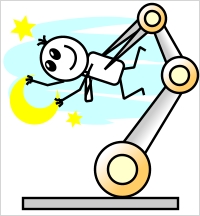 And now let’s pass to the second important developer’s problem: what application the client would like. Not a secret that client may reject even the most advanced application. Why? It’s simple: “I don’t like how it looks”, he says.
And now let’s pass to the second important developer’s problem: what application the client would like. Not a secret that client may reject even the most advanced application. Why? It’s simple: “I don’t like how it looks”, he says.
Perpetuum Software specialists offer solution of this problem – new release of .Net ModelKit Suite 3.9.
.Net ModelKit Suite 3.9 was developed taking into account our experience in applications design. Perpetuum Software designers have examined great amount of information about up-to-date applications appearance and colors influence on visual comprehension. Their knowledge and skills find reflection in new collections of Chart ModelKit 3.9 charts and Instrumentation ModelKit 3.9 gauges. These new examples are designed in 10 various styles. Just imagine, now you can provide your client with a choice: How do you want to see your data? What colors do you prefer? 180 charts and 80 gauges in Bright, Glass, Blue, Green, Silver and other palettes is a really great set that can satisfy the most sophisticated client taste.

Availability of new collections for chart or gauge creation is good. But the ability to use all these sets in reports or digital dashboards is even better. The use of attractive charts in Report Sharp-Shooter 3.9 reports is a perfect mean to sort out the most important data. Digital dashboards created with Chart ModelKit 3.9 and Instrumentation ModelKit 3.9 will help you avoid the problem with harmonious combination of charts and gauges in one style. Your clients will like it, won’t they?
 Perpetuum Software specialists also didn’t miss the improving of products functionality, in particular Report Sharp-Shooter 3.9 features. To give more freedom in realization of designer appearance, Perpetuum Software specialists made end user designer functionality public. Now, if you want to create custom designer, to change its appearance or to customize toolbox – you can do it! A very convenient feature since you can work with the designer which you get used to. Just create it yourself. At the same time, there won’t be any problems with the designer functionality. The whole standard designer functionality will be the same. The list of supported data sources was also extended. Now it is possible to use LINQ-to-SQL model as a data source.
Perpetuum Software specialists also didn’t miss the improving of products functionality, in particular Report Sharp-Shooter 3.9 features. To give more freedom in realization of designer appearance, Perpetuum Software specialists made end user designer functionality public. Now, if you want to create custom designer, to change its appearance or to customize toolbox – you can do it! A very convenient feature since you can work with the designer which you get used to. Just create it yourself. At the same time, there won’t be any problems with the designer functionality. The whole standard designer functionality will be the same. The list of supported data sources was also extended. Now it is possible to use LINQ-to-SQL model as a data source.
And after all, a new version of the .Net ModelKit Suite includes a set of fixes increasing components productivity and flexibility. Nothing is perfect, but we did our best to make the .Net ModelKit Suite 3.9 perfect!
Evaluate .Net ModelKit Suite 3.9 and let your work bring you satisfaction!